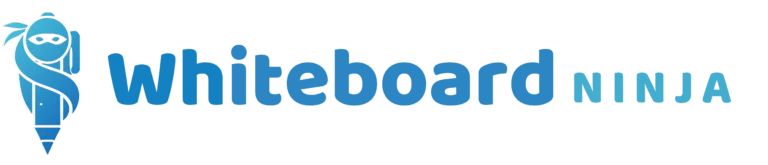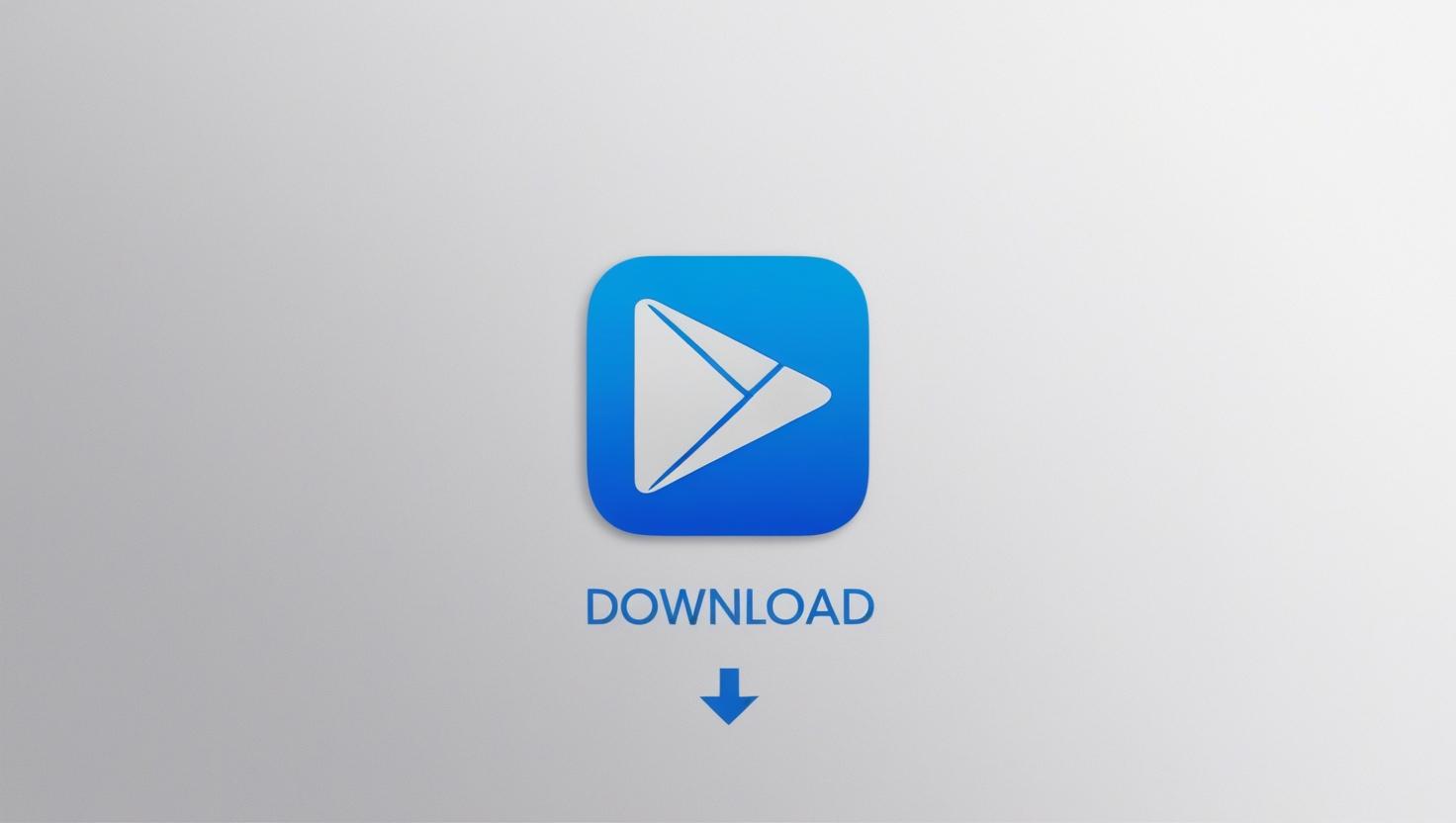Before talking about interactive screen applications, let’s check the compatibility of your screen. Indeed, not all interactive whiteboards allow you to freely install applications. Some work with open systems, such as Android, which offer access to the Google Play Store and thousands of tools, while others are more limited with closed systems.
A screen equipped with an OPS module or with an integrated Android system allows you to add applications, customize features, and exploit the full potential of your interactive display.
Whiteboard Ninja : Free collaborative whiteboard app for interactive screen
Whiteboard Ninja offers a free application that allows collaborative work on virtual whiteboards. Designed to work on various devices, including interactive screens, this tool offers flexibility and features suitable for both schools and businesses.
“The application’s clear interface makes it easy to use, even for beginners. It promotes effective collaboration between teachers, students, professionals, and project teams.
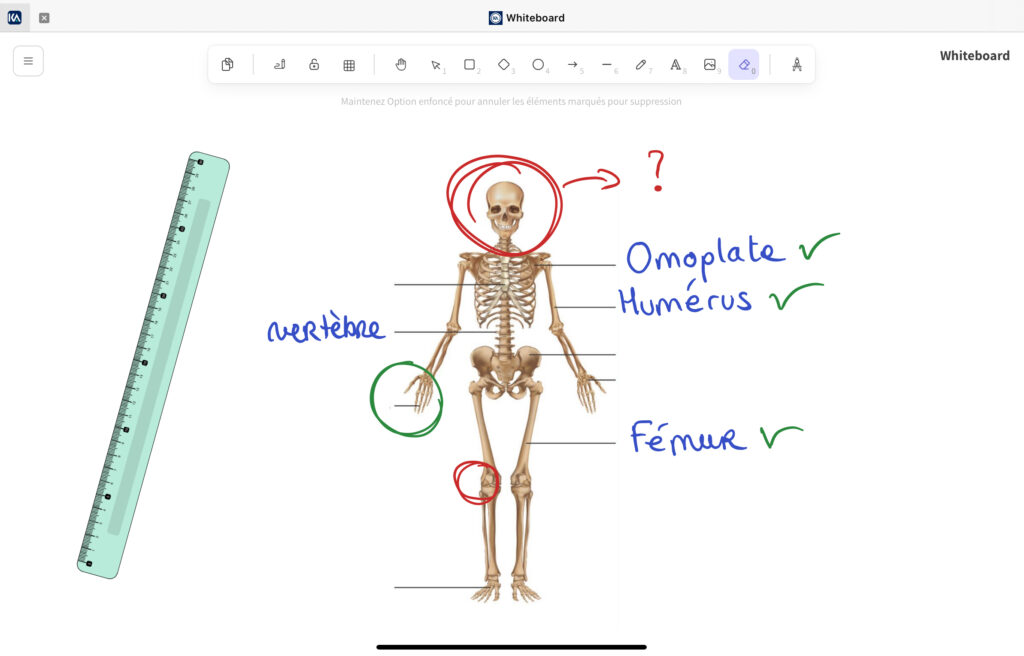
The Striking Features of Whiteboard Ninja
Whiteboard Ninja relies on several key features that make it a powerful application for interactive screens. Here’s what sets it apart from other solutions:
- Accessibility: It’s available for free and works on a variety of devices, including interactive whiteboards, computers, and tablets.
- Real-time collaboration: Multiple users can interact and contribute to the whiteboard simultaneously, fostering engagement and teamwork.
- Varied tools: The user can annotate, draw, insert shapes or notes to enrich their presentations or lessons.
- Versatility: It caters to various needs and contexts, from educational settings to professional environments.
That translates to “Whiteboard Ninja in an educational and professional setting.
That translates to “Whiteboard Ninja in an educational and professional setting.”
It seems you’re interested in exploring the various ways Whiteboard Ninja can be used!
In education, Whiteboard Ninja can be a fantastic tool for:
Interactive lessons: Teachers can use it to create engaging lessons with visuals, diagrams, and interactive elements. Students can actively participate by drawing, writing, and contributing their own ideas.
Group projects: Students can collaborate on projects in real-time, brainstorming ideas, organizing information, and creating presentations together.
Visual learning: Visual learners can benefit from the ability to see concepts and ideas represented graphically.
Formative assessment: Teachers can use Whiteboard Ninja to gauge student understanding through quick quizzes, polls, and interactive activities.
Remote learning: It provides a platform for online collaboration and interaction, which is particularly valuable in remote or hybrid learning environments.
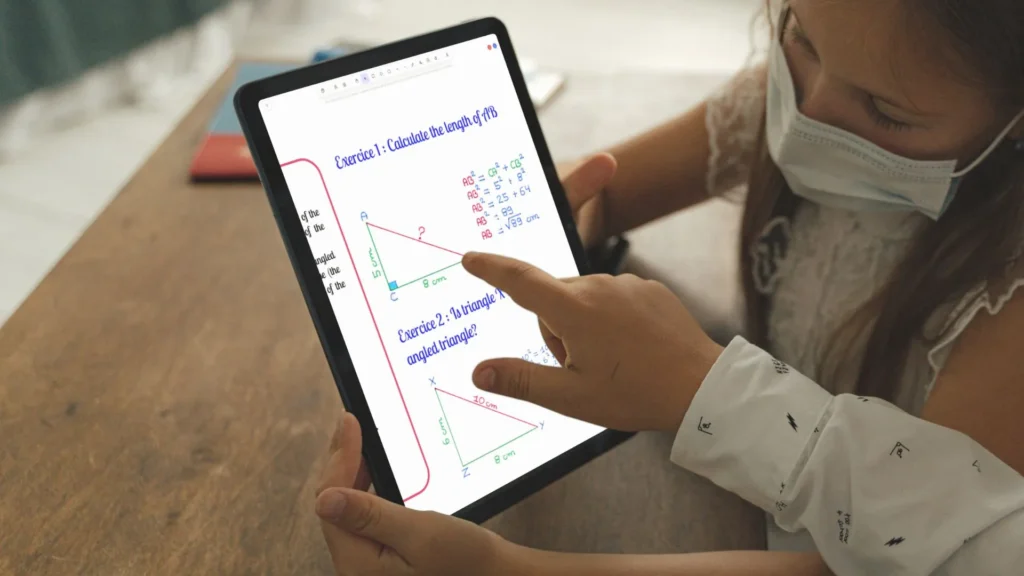
In a professional setting, Whiteboard Ninja can be used for:
Brainstorming sessions: Teams can generate ideas, map out processes, and develop solutions collaboratively.
Presentations: It can be used to create dynamic and engaging presentations with interactive elements.
Meetings: Teams can use it to visualize ideas, take notes, and make decisions together during online or in-person meetings.
Project planning: It can be used to create project timelines, assign tasks, and track progress.
Training and onboarding: Interactive training materials and onboarding resources can be created and shared with new employees.
Examples of using Whiteboard Ninja.
That translates to “Examples of using Whiteboard Ninja.”
I’m ready to provide some illustrative examples! Here are some specific ways Whiteboard Ninja can be used in different contexts:
In the classroom:
Interactive storytelling: A teacher can use Whiteboard Ninja to create a story with images and text, inviting students to contribute drawings, dialogue, or new plot points.
Science diagrams: Students can collaboratively draw and label diagrams of cells, ecosystems, or the solar system.
Math problems: Teachers can present math problems and have students work through solutions together on the whiteboard, using different colors to represent steps or strategies.
History timelines: Students can create interactive timelines of historical events, adding images and descriptions to each entry.
Foreign language learning: Teachers can use the whiteboard to practice vocabulary, grammar, and sentence structure with interactive games and activities.
That translates to “Examples of using Whiteboard Ninja.”
I’m ready to provide some illustrative examples! Here are some specific ways Whiteboard Ninja can be used in different contexts:
In the classroom:
Interactive storytelling: A teacher can use Whiteboard Ninja to create a story with images and text, inviting students to contribute drawings, dialogue, or new plot points.
Science diagrams: Students can collaboratively draw and label diagrams of cells, ecosystems, or the solar system.
Math problems: Teachers can present math problems and have students work through solutions together on the whiteboard, using different colors to represent steps or strategies.
History timelines: Students can create interactive timelines of historical events, adding images and descriptions to each entry.
Foreign language learning: Teachers can use the whiteboard to practice vocabulary, grammar, and sentence structure with interactive games and activities.
In the workplace:
Product design: A team can use Whiteboard Ninja to sketch out ideas for a new product, annotate images, and gather feedback.
Marketing campaign: A marketing team can brainstorm campaign ideas, create mind maps, and plan content visually.
Remote team meeting: Team members can use the whiteboard to take notes, share ideas, and track action items during a virtual meeting.
Project management: Project managers can use Whiteboard Ninja to create Kanban boards, track tasks, and visualize project progress.
Customer journey mapping: A team can map out the customer journey, identifying pain points and opportunities for improvement.
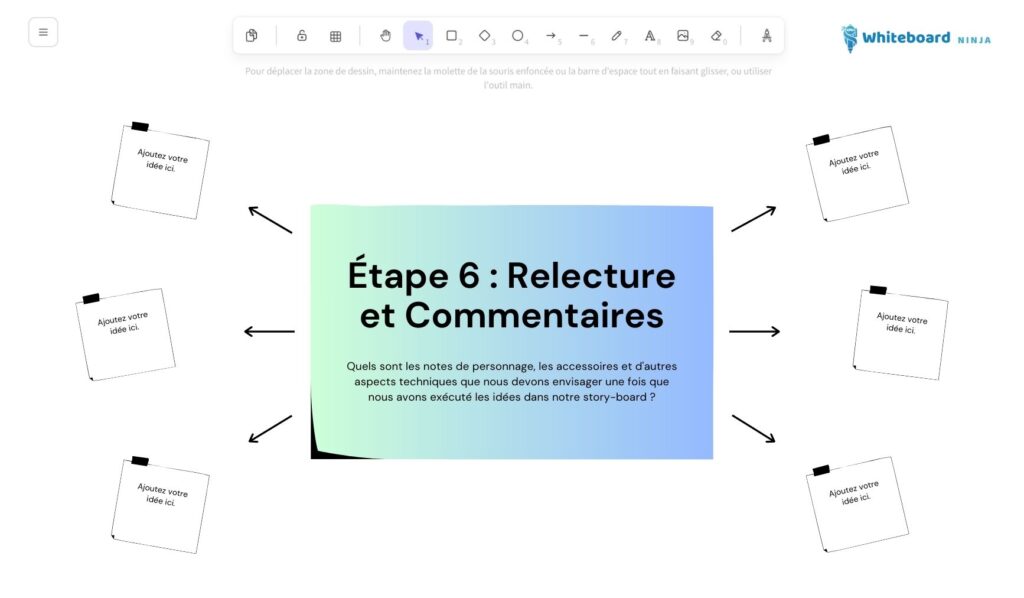
How to download Whiteboard Ninja?
Whiteboard Ninja is available on multiple platforms, which allows for smooth use, regardless of the hardware configuration.
- Download for Android: Download the application.
- Download for iOS: Download the application.
- Online : From any device
My Interactive screen doesn’t have the Android Play Store
No worries, even if the Play Store is not visible on your interactive screen, you can download the Whiteboard Ninja application via its APK right here.
Why choose Whiteboard Ninja as an application for an interactive screen?
Whiteboard Ninja is perfect for maximizing the capabilities of interactive screens. This intuitive and feature-rich application promotes efficiency and creativity, whether in education or professional environments.