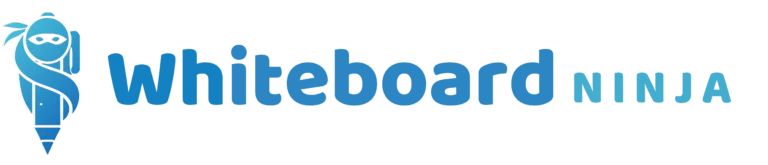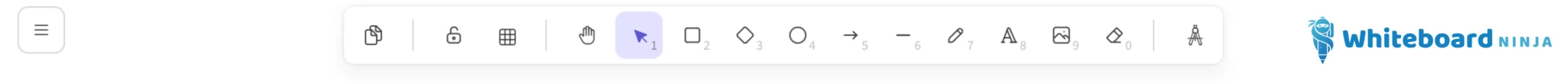Whiteboard NINJA
An infinite whiteboard for draw write organize structure collaborate share
Collaborative and infinite whiteboard, designed to meet the needs of teaching and creation. Available online, on smartphones, tablets and interactive screens, Whiteboard Ninja transforms your ideas into reality.
Already more than 20,000 users!
Since its launch, Whiteboard Ninja has won the hearts of thousands of users with its simplicity and advanced features.
Go ahead, it's your turn!
Multi-platform
Compatible with computers, tablets, smartphones and interactive screens.

Collaboration
Whiteboard content sharing and live collaboration via URL or QR code.
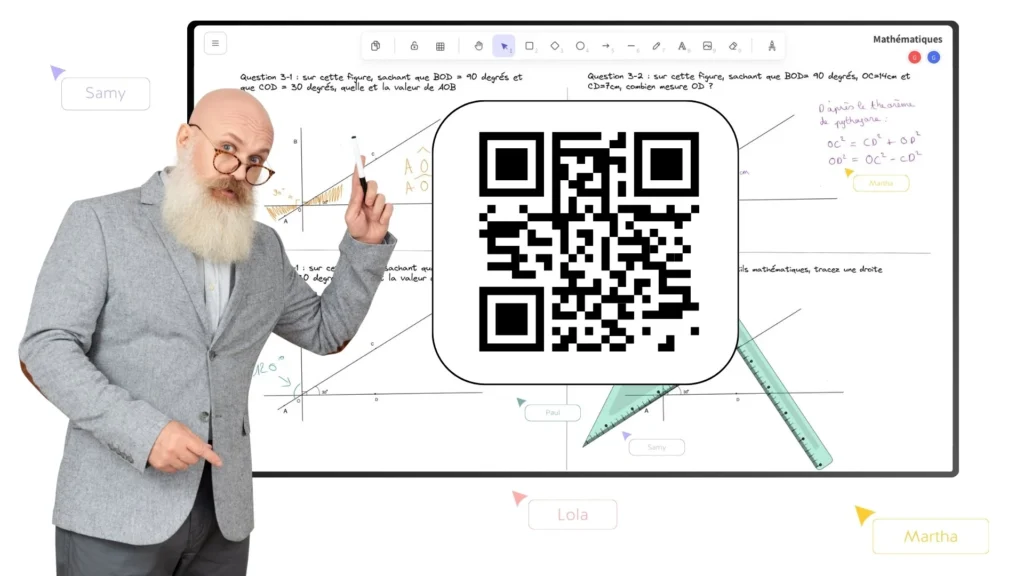
Dark mode
Perfect for evening sessions, the whiteboard becomes a customizable blackboard.
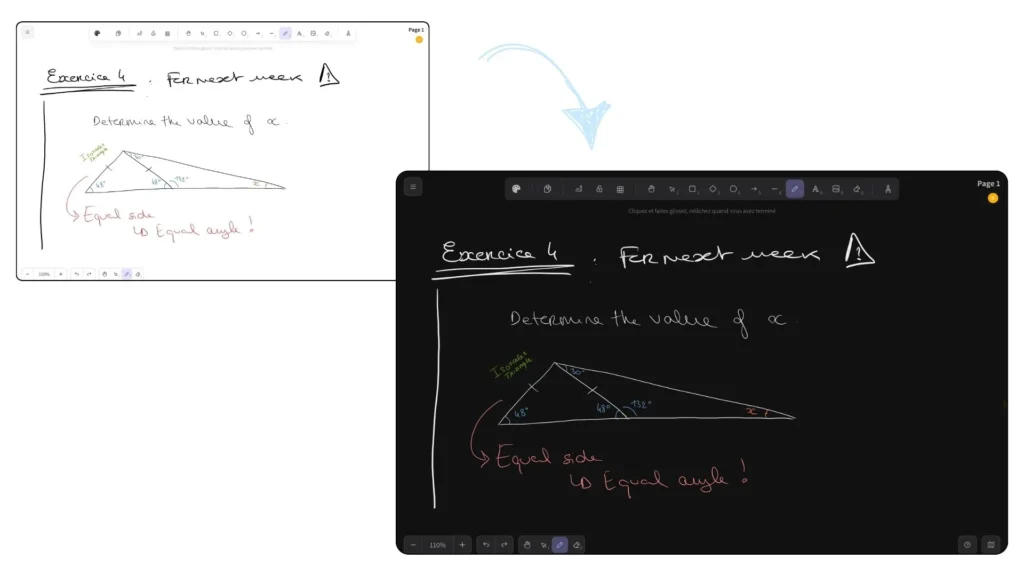
Your collaborative workspace
Imagine seeing the board fill up before your eyes, even from a distance… That’s the magic of real-time collaboration! And with synchronized cursors, you can explain your ideas as they take shape!
For business
Work together in real-time, share ideas and make decisions faster.

For education
Students can collaborate in real-time on classroom projects, or courses followed remotely.
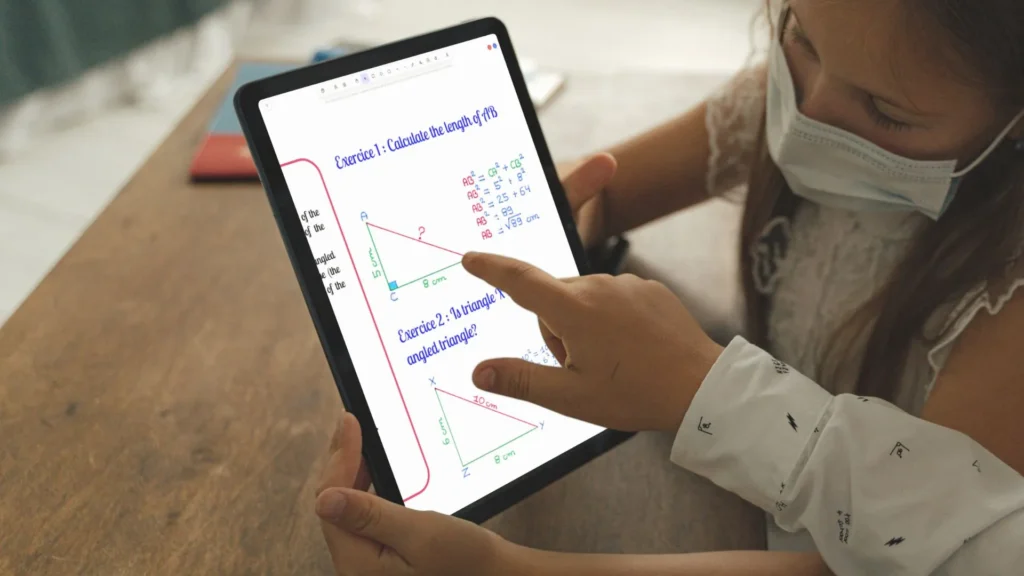
Frequently Asked Questions
What is the price of the application?
Whiteboard Ninja is completely free, which sets it apart from many other online whiteboards that offer limited features in their free versions. You get access to all the features with no hidden costs: a complete and uncompromising solution for online collaboration and creation.
Who can use this application?
Whiteboard Ninja is designed to be used by a wide variety of people, including:
Teachers and students for interactive lessons.
Professional teams to collaborate remotely.
Content creators to visualize their ideas.
Anyone who wants to collaborate or organize ideas visually.
Can we download the application on a tablet?
Can we save the boards we create?
Yes, Whiteboard Ninja allows you to save your boards by exporting them as images or PDF files. These saves can be easily shared or reused for other projects.
How do you share your board live?
Simply by clicking on the share icon at the bottom of your screen. A QR code and a link then allow you to collaborate live on the same board.